Monitoring
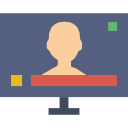
Kid Safe
Parental controls are software and service tools that are designed to help parents and caregivers monitor children’s computer use by filtering web content and managing email contacts and setting boundaries for socializing online. Designed to promote a child’s online safety, these tools are also sometimes called family settings or family safety settings.
The Internet is absolutely loaded with content and activities that are entertaining and educational for children. Modern kids have access to resources vastly beyond what their parents had, and beyond what some grandparents even understand. You’ve surely heard, though, that you need to protect your kids from the Internet’s dangers. Just what does that mean? Here are five ways they can get into trouble.
Adult Websites – When home video players first came out, the porn industry roared right in to supply porn videos. Likewise, as soon as the Internet population reached critical mass, porn sites popped up like mushrooms. Young kids may encounter these by accident; hormone-crazed teens may seek them out deliberately. Gambling sites, sites promoting drugs or weapons, school cheating sites? There are a lot of places on the Internet your kids shouldn’t go.
Dangerous Contacts – E-mail, instant messaging, and social networking allow your children a rich opportunity to communicate with friends and family even when they’re not nearby. It also exposes them to contact from absolutely anyone at all, including people you’d never let near them in person. Pedophiles groom their contacts, establishing trust and possibly leading to a disastrous real-world meeting.
Too Much Information – Social networking is so much fun! Kids love to share their thoughts and impressions with friends. When they share your home address with the whole world, that’s a problem. And do you really want everyone to know that your house will be empty next week during your family trip?
Internet Overdose – There are reportedly over a trillion Web pages out there. Your child could stay glued to the monitor day and night and never see them all. Staying up all night playing games leaves kids too tired to think in school, and sitting motionless at the computer for hours won’t help their physical development or health either.
Cyber-bullying – It’s fun for kids to connect with friends and family through social networking and chat, but this ability has a dark side. Kids can be insulted and bullied online, sometimes the point of feeling suicidal. And unlike physical bullying, parents can’t see cyber-bullying when it happens. What can you do? As a parent, you model proper behavior for your kids and instruct them in how they should behave.
This nurturing education should extend to their behavior online. Let them know when they’re allowed to use the computer and where they’re allowed to go on the Internet. Tell them you want to know right away if anyone mistreats or insults them. It’s only common sense. For additional protection, especially if the kids are home alone while parents work, consider installing parental control software.
Traditional Parental Control: The simplest parental control utility should prevent access to inappropriate websites (parents can decide which categories are inappropriate). It should also limit the amount of time spent online, set a schedule for what time of day Internet use is permitted, or both. And of course it should be hardened against hacking, so a clever teen can’t disable it.
A Range of Choices: One form of parental control uses no software or hardware. You situate the family PC out in the open, keep an eye on the children’s activity, and talk with them about appropriate behavior. If you feel you need more, there are many choices with a wide range of features. Some parents may choose a full-scale control and monitoring tool for the PC, smartphone, or both. Others may focus on social networking protection. And very occasionally, parents may need a stealth installation of spy software.
Personal PC Monitoring
PC monitoring software is the best way to keep track of how your personal computers are being used, when, and why. PC monitoring software allows you to keep an eye on how each child uses one or more PCs in your household. For each Windows PC, it records statistics on application use and websites visited including document titles and URL’s.
In addition to compiling a rich history of application use, PC Monitoring software provides tools for monitoring the child’s sessions in real time. The current activity of any child can be displayed at any time.
Employee PC Monitoring
PC monitoring software is the best way to keep track of how your company’s or personal computers are being used, when, and why. PC monitoring software allows you to keep an eye on how each computer is actually being used. For each Windows workstation, it records statistics on application use and websites visited including document titles and URL’s.
In addition to compiling a rich history of application use, PC Monitoring software provides tools for monitoring user sessions in real time. The current activity of any employee can be displayed at any time.